Standalone Installation.
You must have a live Internet connection to use ANALYST, this is necessary to authenticate you as a user on the APERIO server, it serves no other purpose.
The installation URL is http://www.aperioltd.com/dowloads/analyst/setup.exe
Clicking on Run and following the prompts will install ANALYST on your computer and create an icon on your Desktop.
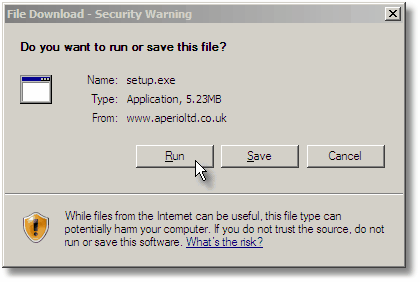
As part of the installation procedure you will be prompted to register and enter the Product Key Code you have been advised of, at the installation prompt please take the “install as a standalone program” option.
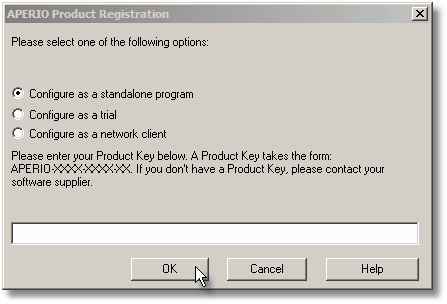
This routine will also create a folder for your ANALYST models in C:\........\My Documents\APERIO Analyst Models, as a default but you can change this to wherever your folders are located on your computer or on a network drive. See the section on System Settings > File Locations