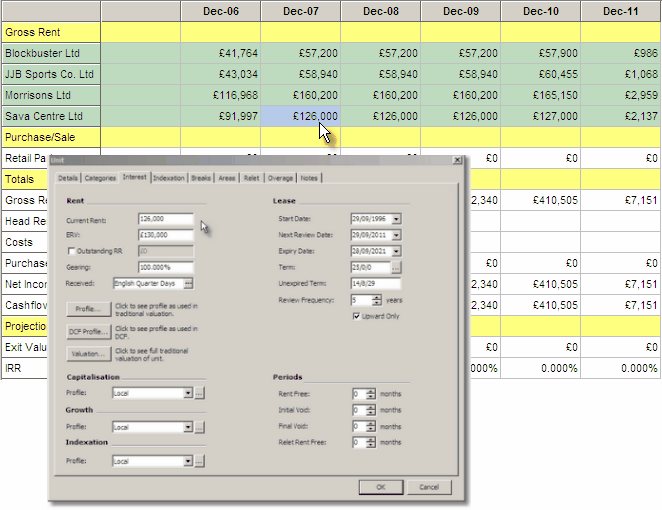Mouse functionality is the same as most standard Windows applications in relation to Left and Right Clicking.
For example right clicking on a cell in the DCF will display a drop down menu from which the underlying record can be viewed or edited. The contents of the cell or row can be viewed along with the rental profile valuation and exit valuation. This drill down feature applies to any cell contents, such as costs and head rents.
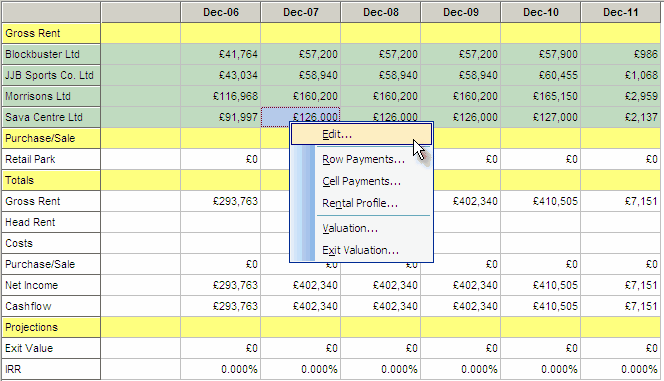
In similar fashion double clicking on a cell will display the source and the nature of the value in that cell. Any of the elements which contribute to the value e.g. Rent Free Periods or Voids can be edited from here as well.