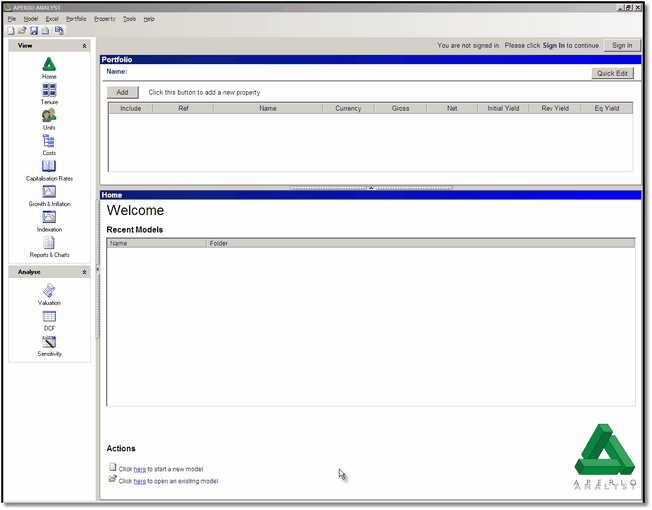The ANALYST Console lies at the heart of the system and all functions are accessed from here.
The ANALYST Console is intuitive and simple to use. If you are familiar with Windows you should have no trouble in finding your way around. The screen is divided into four main sections.
| 1. | Toolbar and Menus - In the section at the top of the window. This provides access to most of ANALYST's functions. |
| 2. | Navigation Panes - The vertical panes on the left. These provide quick access to functions and views. |
| 3. | Portfolio Pane - The window to the right of the Navigation Pane, just below the Toolbar. This displays the Portfolio and Properties contained in it that have been retrieved or imported into ANALYST. |
| 4. | Detail Pane - The window below the Portfolio Pane. This displays the detail of a selected property including Units, Headleases, Costs and any other items selected from the Navigation Pane. |