The data in Analyst files can be refreshed without the need for manual input. File refresh is only possible if the source file is a PISCES file.
Firstly the folder location of the original source data must be established, see Data Source in the Model Settings section. In Data Source the Setup tab defines the fields which are going to be refreshed, these default to All, but can be amended if necessary.
When the revised PISCES file is received it should be saved into the same folder as the original, where it will replace the original. The Portfolio or Property to be updated must be active in the Analyst Console. Select the Model drop down menu from the Toolbar and click on Refresh, click on Yes to confirm.
![]()
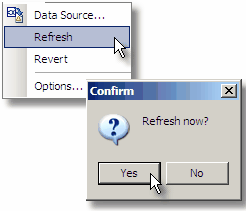
However if the original file is not to be overwritten by the revised PISCES file it should be saved into the same folder but given a different name. An example of this would be a quarterly Property or Portfolio valuation which may be given a different date reference. Now add this new file to the Data Source as described in the Model Settings section and delete the old one from the Data Source window. Note this does not delete the file from the system.
The process is as shown below.
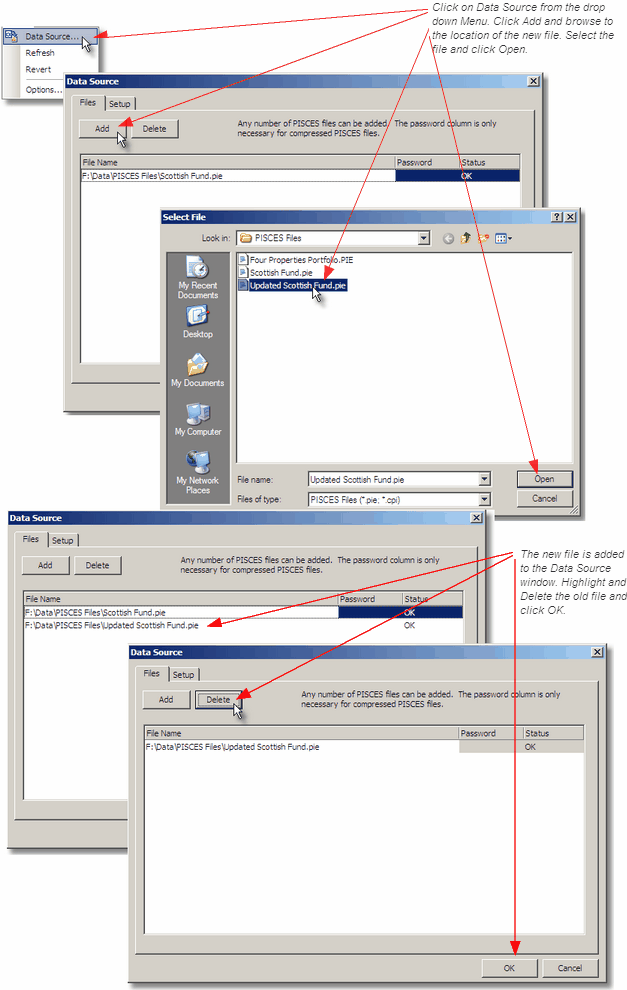
The data can now be refreshed as described above.