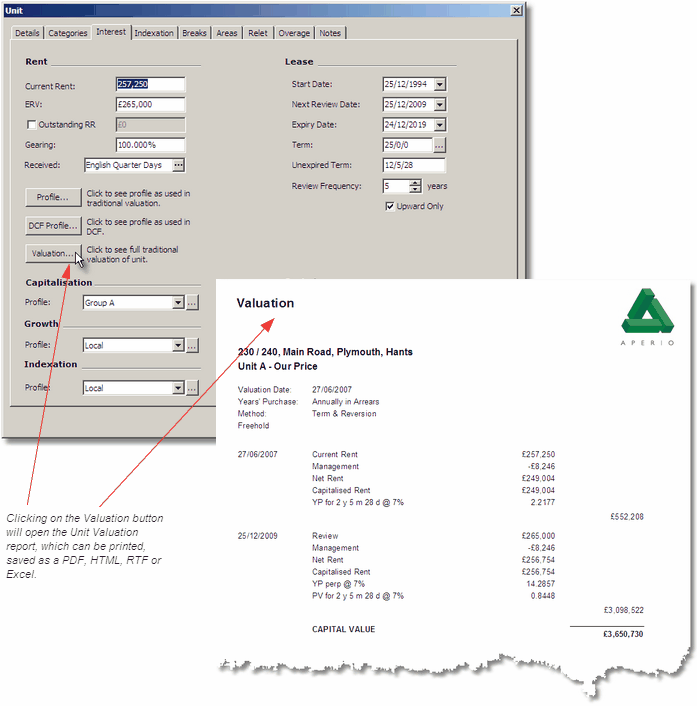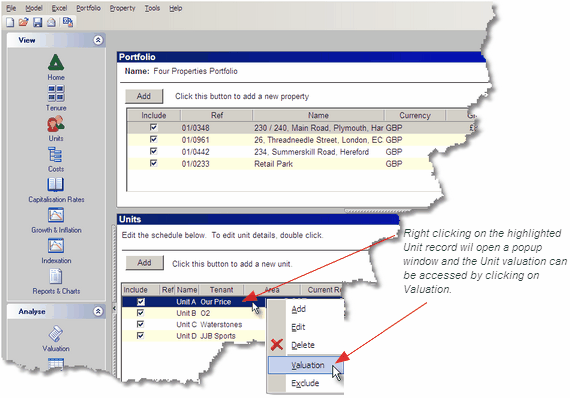The inputs required to undertake a Unit valuation are described in the preceding section Valuation > Methods. Once the inputs have been set up Analyst automatically calculates the valuation. The Valuation Date is taken from the date input at the Property level.
The Unit valuation results can be accessed as shown below, either by opening the Interest window from the Unit record, or from the highlighted Unit record by right clicking.
Unit valuations will also appear on the detailed valuation reports in the Reports & Charts area.