Assessing an investment on a single yield basis is easily achieved in Analyst. The Scenario outlined below demonstrates an example which considers using an Equivalent Yield of 7% to value the Property. We could equally have considered an Initial Yield of 7%.
Start by opening the Valuation window by clicking the Valuation Icon on the Navigation Pane. Then enter the new inputs as shown.
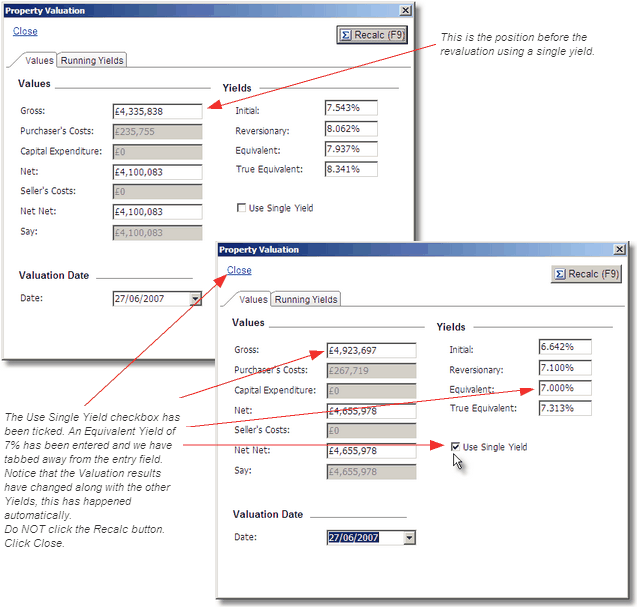
If we now run the Detailed Valuation Report for this Property we can see the effect of the single yield revaluation. The Yield Profiles set at the Unit have been overridden by the Single Yield.
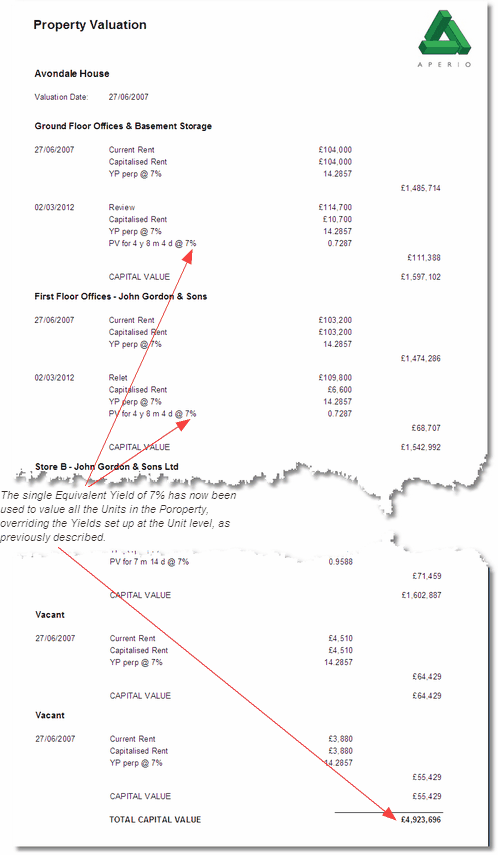
This Scenario can be saved as it is, or re-named and saved as another Scenario as described in the Editing & Saving Files section. However because in Analyst this editing process is non-destructive we can restore to the position as it was before the revaluation, even after the file has been saved.
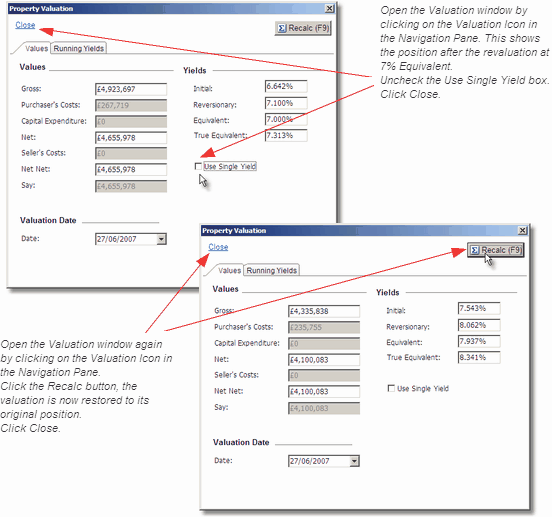
If however the Valuation window has not been Closed then clicking on Recalc will restore the original valuation.